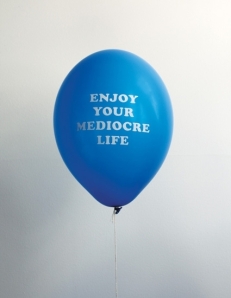Wednesday, November 23, 2011
Apple Store. Grand Central Terminal. Arriving soon. #apple #gct #nyc
Tuesday, November 22, 2011
Sunday, November 20, 2011
The real way to disable Adobe Updater from your Mac OS X
To remove Adobe Updater, type these commands in a Terminal window:
cd ~/Library/LaunchAgentslaunchctl remove `basename com.adobe.ARM.* .plist`rm com.adobe.ARM.*
via Life of a Computer Science Student
Update 5/18/12: My Lion and Photoshop CS5 install has it as: com.adobe.AAM.Updater-1.0.plist
Friday, November 18, 2011
Subscribe to:
Posts (Atom)